Start by connecting your site:
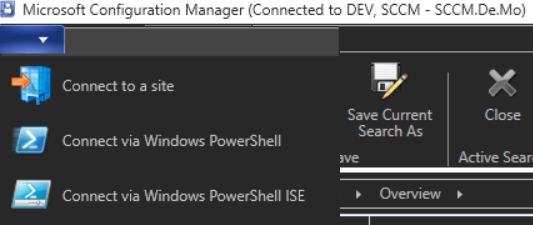
Start Powershell ISE to see the script that is needed to connect to your SCCM instance. Script will be auto-generated like the below screenshot shows:
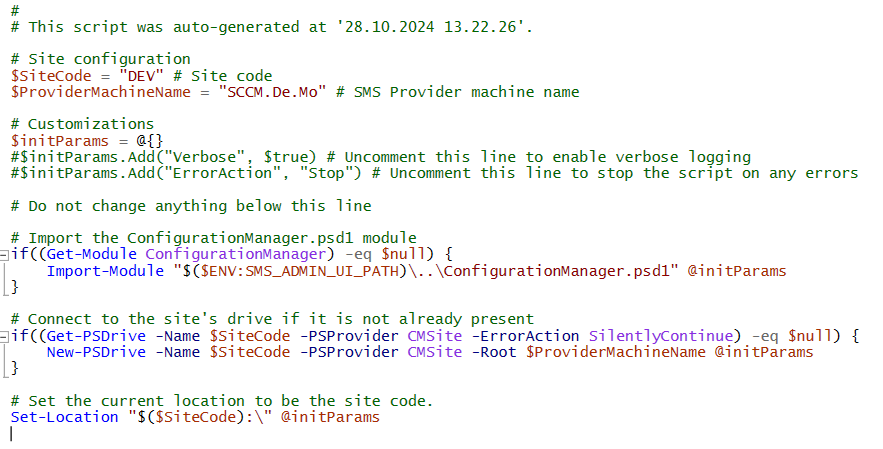
When you run the script. You might get a popup saying the following:
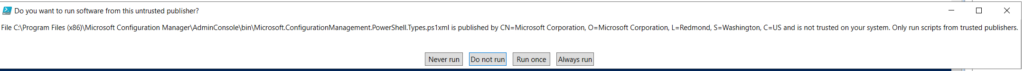
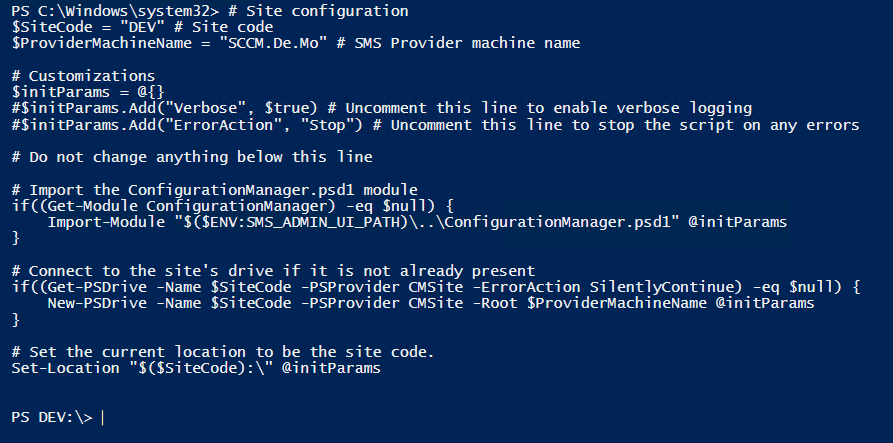
This allows you to do much more with SCCM. This gives you a base script for your own environment for your scripts. So gather the needed lines from the generated script and add more after the pre-requisite steps.


Leave a Reply